Security is vital to the success of any business. With today’s digital landscape, your customers’ information, banking details, and other business information are something hackers would love to steal, often to sell to the highest bidder. Online security is definitely a hot topic, and knowing how to protect your business is more important than ever. In order to protect against dangerous online attacks, you need to understand how to improve your security all around. Here are some things to keep in mind.
Cloud Storage
Cloud storage has become very popular in recent years. However, you need to know which kind to use to avoid opening yourself up to cybercriminals. It’s important to know what type of encryption and security measures are in place with whatever cloud storage solution you choose.
Firewalls
A firewall is a type of protection that prevents attacks before they reach the deeper levels of your online network. They protect you at the TCP level so certain attacks are impossible. You can also get firewalls for your website to help protect against access to your network. If another party hosts your site, be sure to ask if this service can be added to your other web-hosting needs.
Network Infiltration Attacks
If someone is already in your network, they can cause a lot of damage. They are able to move around within your company network and stay hidden until they are ready to steal your data. By the time you realize it, it could be too late. To prevent this, it’s important to make sure you have network monitoring tools in place. These detect threats and alert you so you can kick the attacker out of the network. They’ll monitor activity and put a stop to anything deemed suspicious.
Phishing
Phishing is defined as someone impersonating a reputable organization, usually through email, in an effort to collect personal information. When someone does a phishing attack, they send an email. They often generate emails to look like they came from the said organization, but they actually originated from a third-party and when you or someone in your company click on it the code inside the email it activates and hacks your computer system. This gives the attackers access to a variety of information.
Train your employees and staff to verify who emails actually come from by double checking the address they received them from. If something seems off, or is asking for usernames and/or passwords, or other sensitive information, don’t click on any of the links. Instead, reach out directly to the organization to verify if the message is authentic. Always avoid clicking on links that are in emails from suspicious people. If in doubt, they should send a message to directly (don’t reply to the incoming email) to the person or organization it came from. This is important an important step because many hackers will pretend to be the CEO or a banker for the company by spoofing an email address in order to look like they’re the real deal, in which case will be more difficult to detect. It never hurts to verify!
By having proper security in place you gain peace of mind and are less likely to have disaster strike.

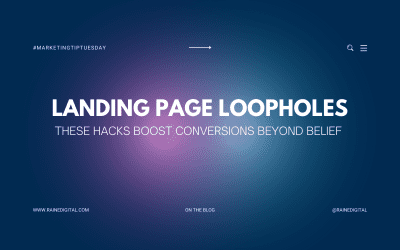

Heya i am for the first time here. I found this board and I find It really useful & it helped me out much. I hope to give something back and aid others like you helped me. bckdbfbdkfff